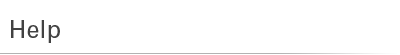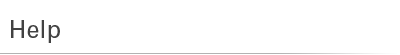| |
To find the product(s) you're looking for, you may:
Search by Title or Code: Type the product title, keywords or the product code in the search section of our site. Please make sure the characters that you entered are normal A-Z or 0-9 alphanumeric letters or numbers. If you are using any special symbols in your submission, please remove them and then resubmit your request. Examples of special characters are !@#$%^&*()+{}?".
Search by Language: To see only those
dual-language products available in a specific language, click the
language in the list on the left side of our site. If you are on a
smartphone or tablet, please click on the white box at the top-left of
our site and that will pull up the entire language and product list.
Search by Product Type or Age/Level: We have a list of product types and age/levels on the on the left side of our site, just below the language list. If you are on a smartphone or tablet, please click on the white box at the top-left of our site and that will pull up the entire language and product list.
If you have any trouble locating a product, please feel free to contact customer service for assistance.
|
| |
To navigate this website, simply click on a category you might be interested in.
A full list of languages is found under SHOP BY LANGUAGE.
To view products sorted by category, please click on the SHOP BY PRODUCT TYPE button.
To see products by suggested age and level, visit SHOP BY AGE / LEVEL.
QUICK TIP: Place your mouse cursor over anything you think could be a clickable link. You'll notice that anytime you scroll over something that is a link, your mouse cursor will become a "hand". Whereas scrolling over anything that is NOT a link will leave your cursor as an "arrow". You may also type a keyword into the SEARCH box to quickly find a specific product.
If you have any trouble locating a product, please feel free to contact customer service for assistance. |